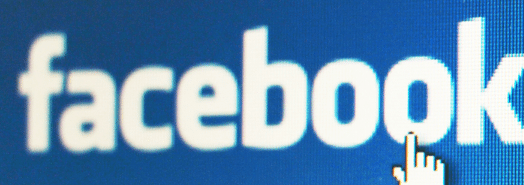Timeline Pages has launched and we have until March 31st to figure it out! While feedback from the social media community has been mixed for the most part we believe the changes are positive for community engagement.
Timeline Pages has launched and we have until March 31st to figure it out! While feedback from the social media community has been mixed for the most part we believe the changes are positive for community engagement.
5 Things You Need to Know!
1) Cover Image (too strict) Guidelines: Cover page image cannot include a call to action, website address or request to like the page. Make cover images, fresh and clean and irresistible! This is Facebook’s attempt to make pages less SPAM-like.
2) Tabs turn into Apps. Tabs have moved and are underneath the cover image. Unlike tabs, you can easily manage app positioning. Apps are also visual and look app-like. Default landing pages have been eliminated…boo-hoo.
3) Enhanced Functionality: Feature a post by pinning it to the top of your wall for 7 days or highlight with a BIG image. To receive longer top-of-the-wall pin exposure, refresh the post.
4) New Premium Ads: Premium Ads start at about $10,000 and allow you to advertise to 75% of your community, while market place ads reach only 16%. As an alternative, develop an awesome Market Place Ad and grow it organically. If it gets enough activity, your community may see it in their newsfeed.
5) Better Admin Capabilities: See and respond to page activity from the top of your page and respond to likes in a more personal way. Page names can also change, we’ll wait to weigh in on this one – we’re hoping it’s true.
If you need help or would like to chat about Facebook pages, let us know.
Here’s a great example of a Timeline page that we luv! https://www.facebook.com/cocacola
Timeline Pages: 5 Things You Must Know